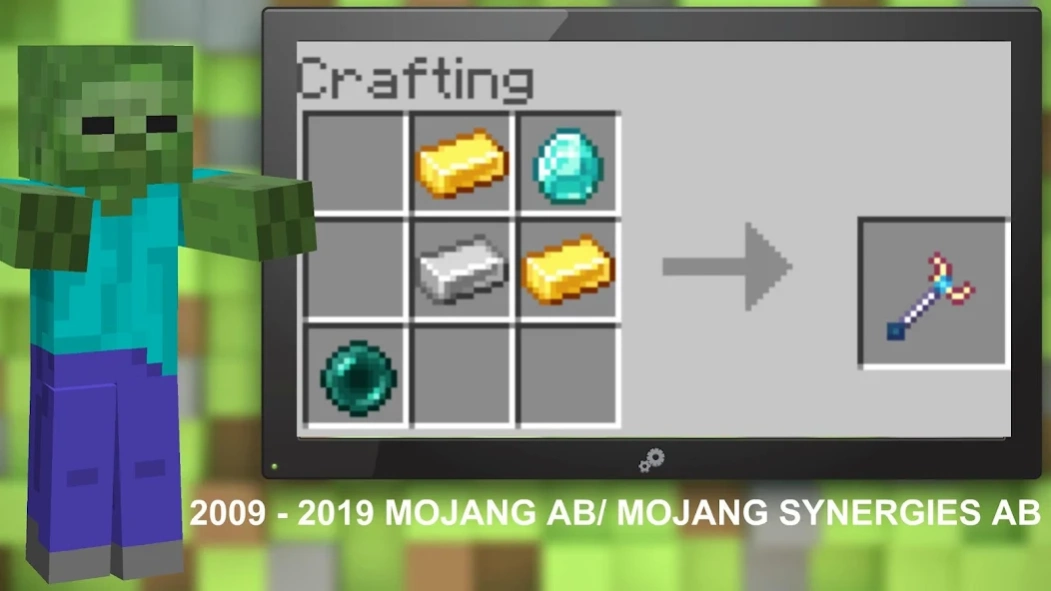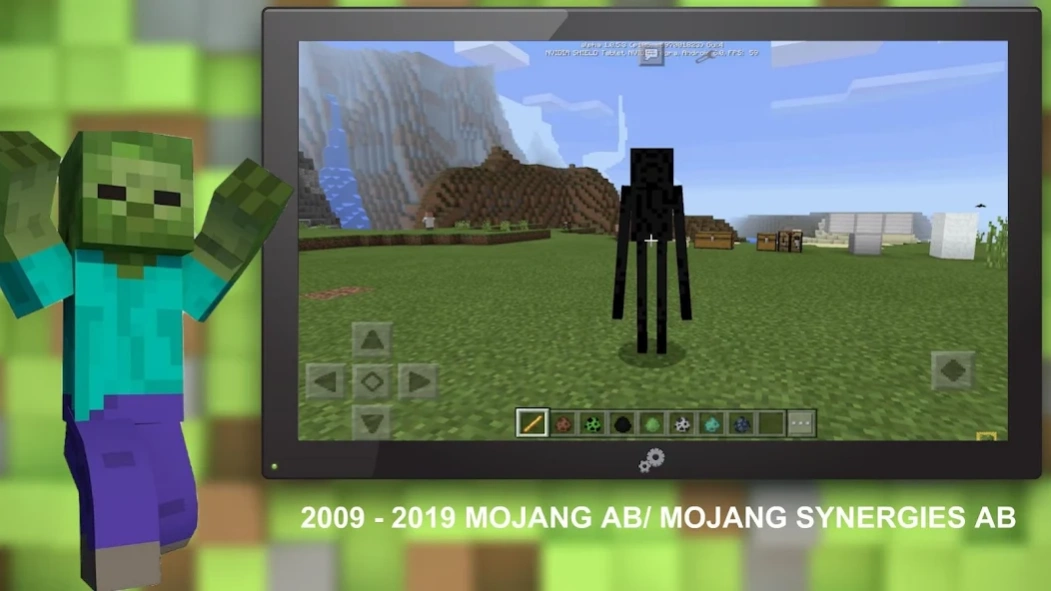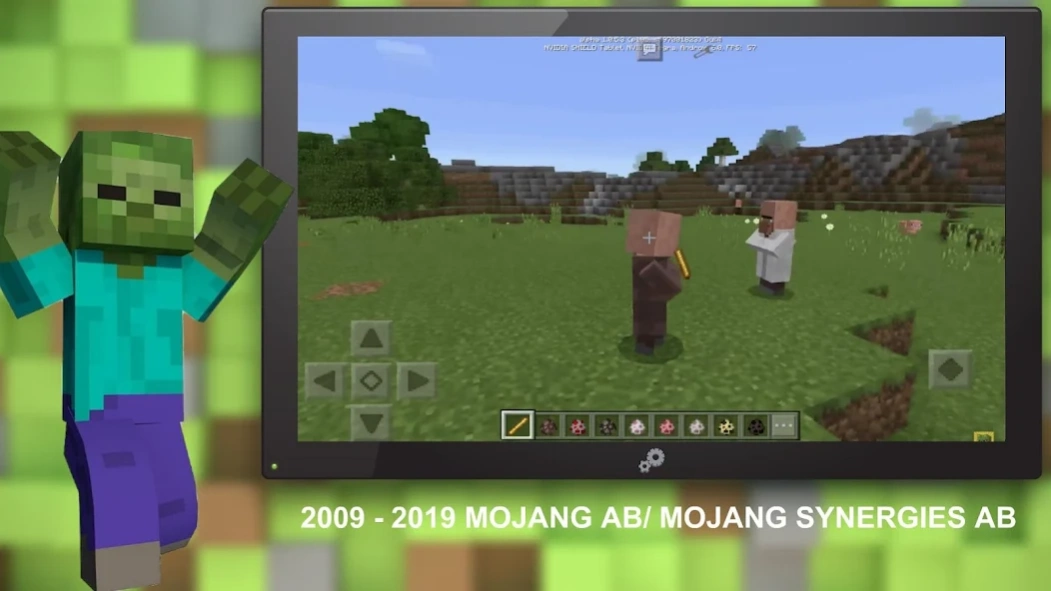Morph Addon 13
Continue to app
Free Version
Publisher Description
Morph Addon - This add-on adds the ability to turn into other mobs in the minecraft game.
Have you always dreamed of being able to play as a zombie or a skeleton and not for the usual steve in minecraft? Have you ever dreamed of being able to swim with the freedom of a drowned? If the answer is yes, then this add-on for minecraft is for you!
This add-on adds the ability to transform into other mobs. You can morph into:
Zombie
Husk
Zombie Pigman
Drowned
Enderman
Skeleton
Stray
Wither Skeleton
Creeper
Blaze
Cow
For morphing into other mobs you have to craft first a new item called Identity Absorber(ON THE FIRST SCREENSHOT).
After you have to click the mob you want to morph into with Identity Absorber in hand. If you want to return normal player you have to do the same with with a mob like to that in which you are morphed.(Example: if you are a zombie you have to find another zombie to return normal player) or die.
Every of these mobs give you new abilities but also new weakness. Morphing into a monster is very advantageous because no monster will attack you but the iron golems will.
Important notice:
Check you are in 1.13.0.9+ Beta
Active experimental gameplay
DISCLAIMER: This is an unofficial application for Minecraft Pocket Edition.
This application is not affiliated in any way with Mojang AB. The Minecraft Name, the Minecraft Brand and the Minecraft Assets are all property of Mojang AB or their respectful owner.
All rights reserved. In accordance with http://account.mojang.com/documents/brand_guidelines
About Morph Addon
Morph Addon is a free app for Android published in the Recreation list of apps, part of Home & Hobby.
The company that develops Morph Addon is VIKI TON APPS. The latest version released by its developer is 13.
To install Morph Addon on your Android device, just click the green Continue To App button above to start the installation process. The app is listed on our website since 2023-01-04 and was downloaded 5 times. We have already checked if the download link is safe, however for your own protection we recommend that you scan the downloaded app with your antivirus. Your antivirus may detect the Morph Addon as malware as malware if the download link to kiride.macc.morph is broken.
How to install Morph Addon on your Android device:
- Click on the Continue To App button on our website. This will redirect you to Google Play.
- Once the Morph Addon is shown in the Google Play listing of your Android device, you can start its download and installation. Tap on the Install button located below the search bar and to the right of the app icon.
- A pop-up window with the permissions required by Morph Addon will be shown. Click on Accept to continue the process.
- Morph Addon will be downloaded onto your device, displaying a progress. Once the download completes, the installation will start and you'll get a notification after the installation is finished.